1. Identify Descriptive fields used in a form .
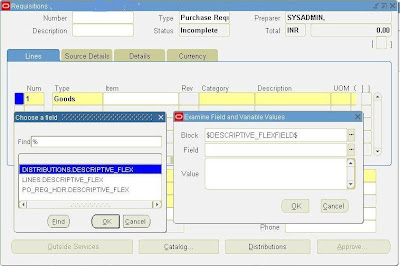
Go to Help -> Diagnostic -> Examine ->Block($DESCRIPTIVE FLEXFIELD)
2. Open Descriptive flexfield segment
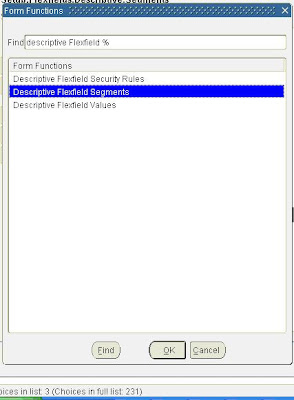
Go to Setup ->Flexfields ->Descriptive ->Segments
3. Enable Descriptive Flexfield.
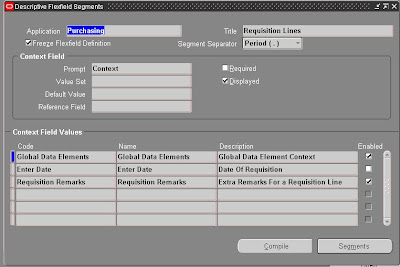
·Define Code , name & description for new descriptive flexfield
·Un-check Freeze Flexfield Definition
.Define Segment Name and Attibute.
.Define Valuset if any.
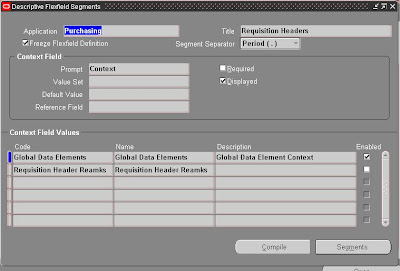
.Check Freeze Flexfield Definition.
.Compile the Flexfield to see effect on standard oracle form.
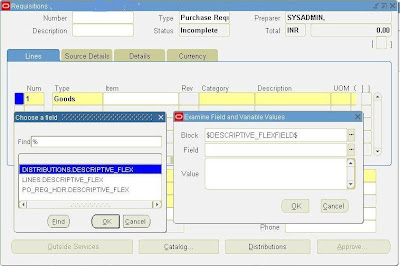
Go to Help -> Diagnostic -> Examine ->Block($DESCRIPTIVE FLEXFIELD)
2. Open Descriptive flexfield segment
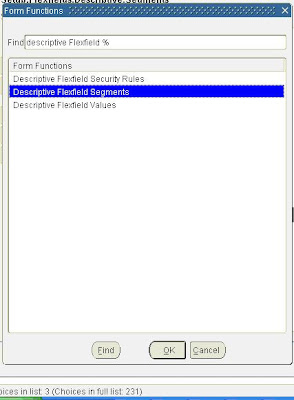
Go to Setup ->Flexfields ->Descriptive ->Segments
3. Enable Descriptive Flexfield.
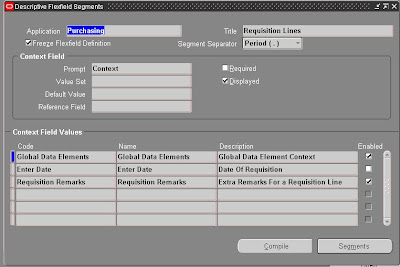
·Define Code , name & description for new descriptive flexfield
·Un-check Freeze Flexfield Definition
4. Define Segments for a flexfield
.Define Valuset if any.
5. Compile the Flexfield
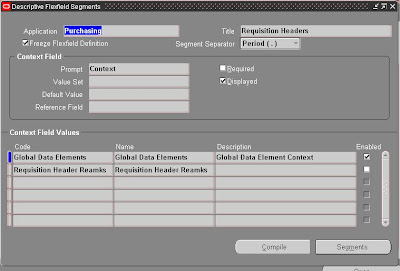
.Check Freeze Flexfield Definition.
.Compile the Flexfield to see effect on standard oracle form.
6. Flexfield on form


No comments:
Post a Comment