The cycle of Blanket PO -> PO -> AP Invoice -> Asset.
This employee will be used as Buyer. Check his approval rights for approving purchase document.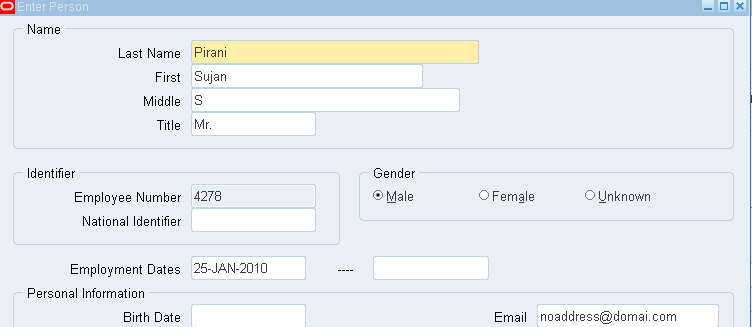
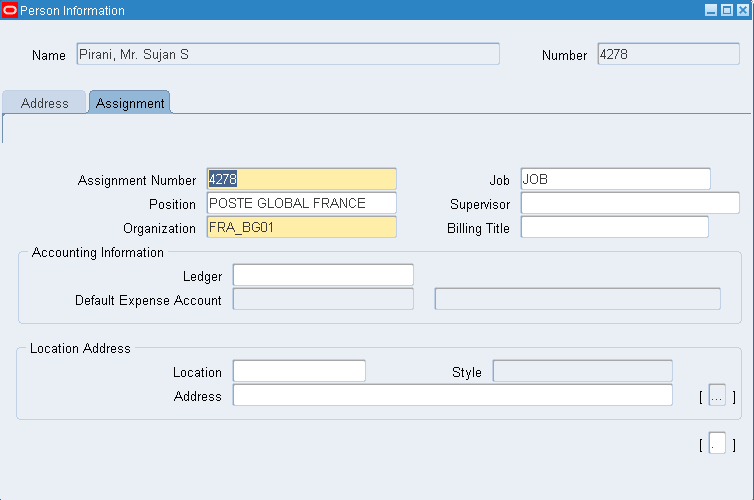
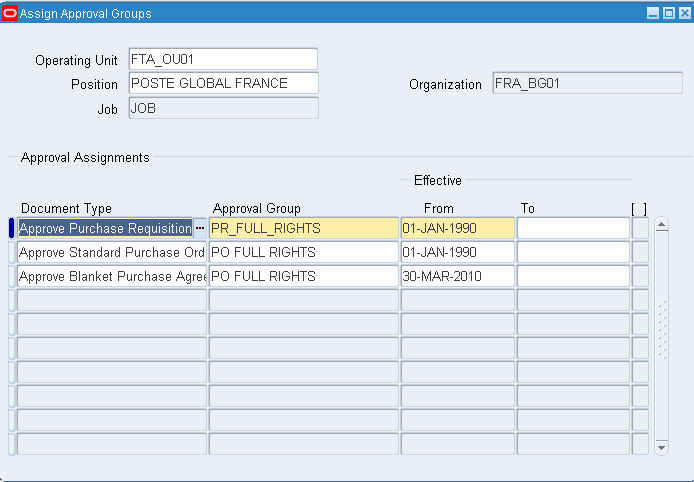
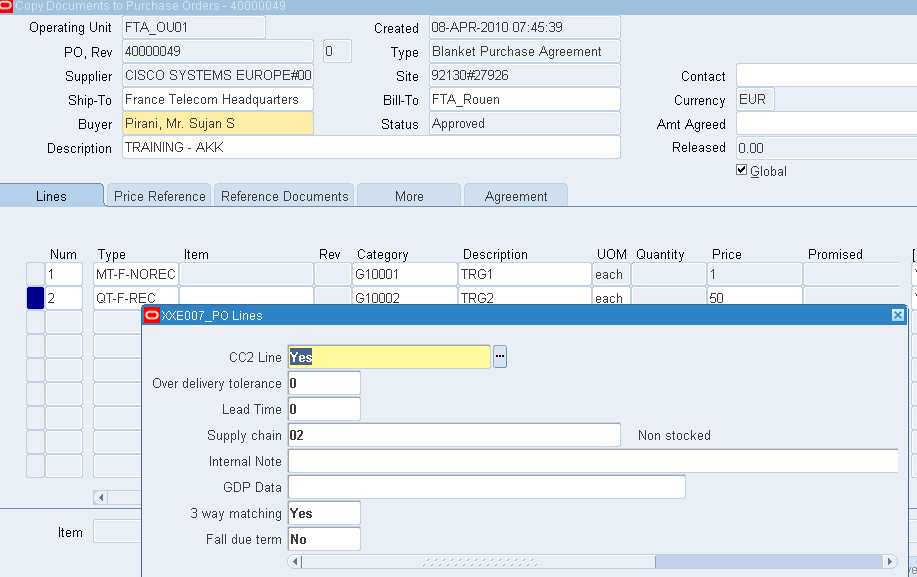
3. Autocreate PO -> Approve
4. Receive the PO (not mandatory)
5. Create Invoice -> Match it to PO -> Validate it -> Account it


This employee will be used as Buyer. Check his approval rights for approving purchase document.
1. Create BPA -> Approve it
2. Create Requisition-> Approve it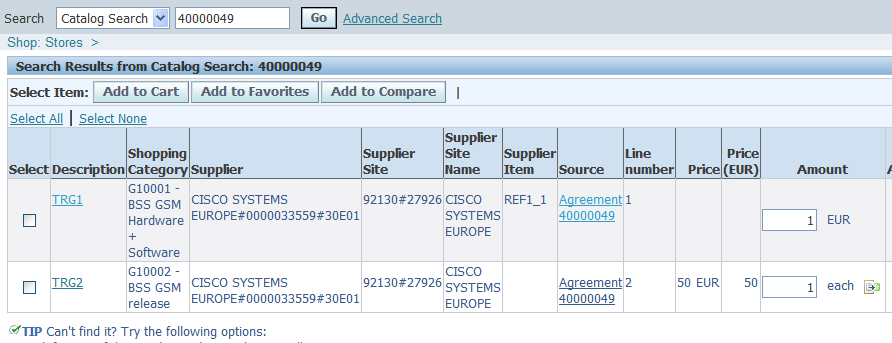

3. Autocreate PO -> Approve
4. Receive the PO (not mandatory)
5. Create Invoice -> Match it to PO -> Validate it -> Account it
- Make Payment (not mandatory)
- Convert invoice into asset – Run ‘Mass Additions Create’
select * from fa_mass_additions
where book_type_code = <BOOK>
and queue_name = 'NEW' and invoice_number like 'TRG%';
Submit ‘Post Mass Additions’ . This will create assets
No comments:
Post a Comment